signtools4.com
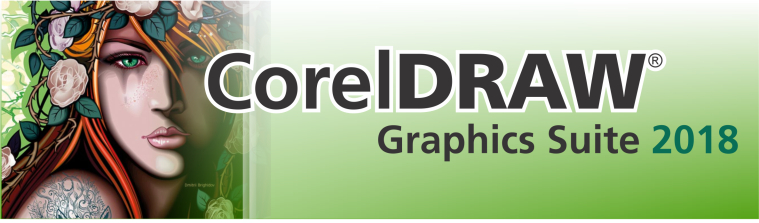
CorelDRAW® Graphics Suite 2018 is a leading graphic design software enjoyed by millions of professionals, small business owners, and design enthusiasts worldwide. It offers a seamless design experience for graphics, layout, illustration, photo editing, tracing, web images, print projects, art, typography, and more. Design with confidence and achieve stunning results.
Top New Features
Here’s
a quick rundown of some of top new features in CorelDRAW Graphics
Suite 2018.
Creative
New! Symmetry drawing mode: CorelDRAW 2018 introduces the Symmetry drawing mode for creating a range of symmetrical designs, from simple objects to complex kaleidoscopic effects, in real time. Designs that could have been too time consuming before can be produced in seconds.
New! Block Shadow tool: Thanks to user feedback, CorelDRAW 2018 introduces the Block Shadow tool. It lets you add solid vector shadows to objects and text, slashing the time it takes to get a file ready for output and vastly improving the final result.
Enhanced! Apply and manage fills and transparencies: The way users interact with design assets has undergone a complete overhaul. A streamlined UI allows you to use, create, and find fills and transparencies faster than ever.
New! Impact tool: In just a few clicks, you can quickly and effortlessly add movement or focus to an element in a drawing.
Productive
New! Straighten photos interactively: The new Straighten tool in Corel PHOTOPAINT lets you interactively rotate crooked images so you can easily correct photos that are off kilter.
New! Adjust photo perspective interactively: With the Perspective Correction tool, it’s easy to adjust the perspective of landmarks or objects in photos to get the exact look that you wanted.
New! AfterShot 3 HDR and HDR Merge: Corel AfterShot 3 HDR lets you make easy corrections and enhancements to your RAW or JPEG photos, and apply adjustments to thousands of photos in a click with batch-processing tools. Plus, you can create high dynamic range (HDR) images with the HDR Merge module directly from the Camera RAW Lab in Corel PHOTO-PAINT 2018 to combine two or more photos of the same scene that were taken with different exposure settings.
New! Align and distribute nodes: What used to be a slow, manual process can be achieved effortlessly in a few clicks thanks to new time-saving controls for positioning nodes with precision.
Innovative
New! Publish to WordPress: You can convert selected objects or an entire project to a JPEG, GIF, or PNG file and then upload the image to a WordPress account — without ever leaving the suite.
Enhanced! LiveSketch tool: This revolutionary design tool was an instant hit with users because it gave them the freedom to design using hand-drawn vector curves. And in CorelDRAW 2018, the way LiveSketch input strokes are analyzed and adjusted has been refined, delivering results that are more predictable than ever.
New! Add Perspective effect: It’s never been easier to create the illusion of distance and depth by applying perspective to bitmaps, vector objects, or both simultaneously. You can work with speed and precision because you apply it interactively right in the drawing window.
New! Apply envelopes to bitmaps: You can interactively shape a bitmap by placing it in an envelope and dragging its nodes allowing you to quickly and seamlessly blend a bitmap into an illustration.
What's Included?
Applications
• CorelDRAW® 2018: Intuitive vector-illustration and page-layout application that meets the demands of today’s busy graphics professionals
• Corel® PHOTO-PAINT® 2018: Professional image-editing application that lets you quickly and easily retouch and enhance photos
• Corel Font Manager™ 2018: Standalone font management application that lets you find, organize, and preview local fonts, as well as online fonts on the Content
Exchange
• Corel® PowerTRACE™ 2018: Utility embedded in CorelDRAW that helps you quickly and accurately convert bitmaps into editable vector graphics
• Corel® CONNECT™ 2018: Full-screen browser that lets you access the suite’s digital content, the Content Exchange, and search your computer or local network to quickly find the perfect complement for a project
• Corel CAPTURE™ 2018: One-click utility that lets you capture images from your computer screen
• Corel AfterShot™ 3 HDR*: Photo editor that lets you create HDR images and make easy corrections and enhancements to your RAW or JPEG photos
• BenVISTA PhotoZoom Pro 4*: Plug-in that lets you export and enlarge digital images from Corel PHOTO-PAINT
Supporting Applications
• Barcode Wizard: Wizard that guides you through the generation of bar codes in a wide range of industry-standard formats
• Duplexing Wizard: Wizard that helps you optimize your projects for two-sided printing
• WhatTheFont: Online font identification service that is integrated with CorelDRAW
• Microsoft® Visual Basic® for Applications 7.1: Integrated development environment that includes 64-bit support and that helps you streamline your workflow by automating tasks
• Microsoft® Visual Studio® Tools for Applications 2017: Toolset that includes the power of the .NET framework, so you can create time-saving macros to automate tasks and extend functionality
• GPL Ghostscript: Feature that lets you isolate and use individual elements of imported EPS files rather than only header images and improves the import of PDF files generated by third-party applications
Content
• 10,000 clipart and digital images
• 2,000 high-resolution digital photos
• Over 1,000 TrueType and OpenType® fonts
• 350 professionally designed templates
• 2,000 vehicle templates
• Over 500 interactive frames and photo frames
• Over 600 fountain, vector and bitmap fills
Documentation
• Quick Start Guide
• Quick-reference card
• Help files
Training
• Insights from the Experts
• Hints docker
• Discovery Center access from the Welcome Screen
• Video Hints
Minimum System Requirements
• Windows 10, Windows 8.1, or Windows 7 (32-bit or 64-bit editions), with the latest updates and service packs
• Intel Core i3/5/7 or AMD Athlon 64
• 2 GB of RAM
• 1 GB of hard disk space
• 1280 x 720 screen resolution at 100% (96 dpi), 1920 x 1080 at 150%, and 2560 x 1440 at 200%
• DVD drive for installation by disc
• Multi-touch screen, mouse, or tablet
• Microsoft .NET Framework 4.6
• Microsoft Internet Explorer 11 or higher
• An Internet connection is required to activate CorelDRAW Graphics Suite 2018
and access some of the included software components, online features and
content. For more information, please visit www.coreldraw.com
Great Price!
Buy the Full Retail Box version
of CorelDRAW Graphics Suite 2018 for only $799 AUD (Australian
Dollars), including FREE international shipping and receive SignTools
4 for FREE.
That's a saving of $349.
Now there is no reason not to buy the best design software.
Order Now!
To order click here.